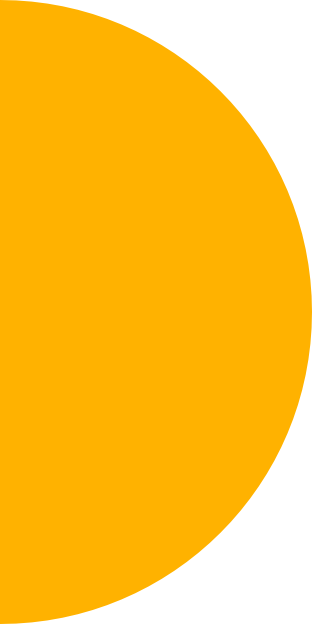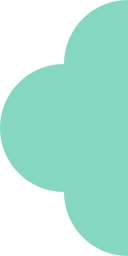Want to Boost Post Views on LinkedIn? Try These 6 Ingenious Hacks
Whether you’re a business, marketer, or an influencer looking to expand your network or generate leads, you’d naturally want to increase views of your LinkedIn posts.
That said, most people struggle with consistently generating high-volume impressions on LinkedIn posts. If you happen to be one of them, you’ve come to the right place.
Today we’re going to tell you how you can also increase Linkedin post views and help you achieve your desired result.
How to Boost Post Views on Linkedin
Did you know there are 9 billion content impressions in LinkedIn feeds every week? If you want more impressions for your posts and get noticed, try these hacks:
1. Create Posts that Resonate with Your Target Audience
People spend time on other social networking platforms but on LinkedIn; they invest time. So make sure your posts are worth investing time into.
94% of marketers use LinkedIn to distribute content. That explains why you should put your best effort into writing great content.
With so many choices around, you need to give your audience enough reasons to stay hooked and listen to you.
Here are some key points to remember:
- Share in-depth, informative, how-to, and list-style status updates.
- Experts recommend that text-based content performs well. Occasional links to blogs are welcome but make sure to add a description.
- Combine all your creatives into making the first line insanely attractive. People scroll past most updates within a blink of an eye. So if you fail to capture their attention immediately, it’s going to be difficult.
- Write short and sweet sentences, paragraphs. No one likes to read long sentences because nobody has time for that.
- Add line spacing to allow visual relief. This is to help increase readability too.
- Add image alt text when inserting images.
- Entertain your audience with humor.
- Use emojis for your LinkedIn posts.
- Don’t start selling from day one. Instead, tell stories. Be empathetic and helpful to others by showing them how your product or service can solve their problem.
2. Use Hashtags
You’re already producing great content meant for your audience, but you’re still waiting for that magic number on your post views. If you’re stuck here, start using hashtags.
LinkedIn Hashtags are a great way to boost post views. And the best part is, you can see the results from day one.
If you want a hands-on experience at the cost of your time, research and create a hashtag strategy on how you want to use them. Now add hashtags to LinkedIn posts, profile, articles and keep track of how they're performing.
An alternative option to quickly find the right hashtags is using our LinkedIn hashtag generator app, Hashtag Expert. It’s the best app to explore the right kind of.
Open app configuration, and tap on LinkedIn icon, now enter your base hashtag on the 'Generate' tab, tap 'Generate Hashtags'.
Or, browse through the 'Trending' tab to know about trending topics in your niche.

3. Post Frequently and Consistently
We can’t stress enough how important it is to publish status updates frequently. If you have not been consistent in your routine, it won’t be easy to get views on your LinkedIn posts.
Now the real question comes — How many times should you post on LinkedIn?
And that’s where most people get it wrong. They think publishing more means getting more views.
According to HubSpot, by keeping your posting frequency to a minimum of 2 or 3 and not more than five times a week, you can get maximum value from this network.
That’s because LinkedIn is an algorithm-based social media platform where quality goes over quantity. As HubSpot has illustrated in their article, publishing too many times can mar your efforts by cannibalizing performance.
If you make a habit of posting at a particular time and on specific days, stick to it.
Pro tip: Run periodical performance tests to evaluate how well your posts are working, and if they're helping you reach your goals so that you can decide on the next step.
4. Provide Complete Information on Your Profile
According to LinkedIn, profiles that are complete receive more views. LinkedIn profiles with images get 21X more views, so naturally, if you attract more people to your network, your post views will increase, too!
Keep your basic profile information updated, mention the location, write a great summary, and add relevant hashtags to either the headline or your profile summary.
For business pages, add the page logo, a cover image, tagline, description, and everything else essential for your business. Remember, providing more and accurate information will help you stand out from the rest.
5. Share Posts of Others
Not everything you share on LinkedIn has to be your content. Post useful articles, videos, and status updates from industry influencers or other businesses.
When doing so, acknowledge the sources and tag people or pages.
That way, you increase your chances of getting noticed by them and even likes, which in turn will generate more views and likes for your posts.
6. Encourage People in Your Network to Engage with Your Posts
Instead of posting only one type of content, mix and match. Ask questions, post quizzes, organize polls to engage with the community. Encourage people within your network to engage with you by commenting or participating.
And when someone responds to you, reply to that. Show that you care and are listening. And this will translate into more engagement and visibility.
In the end
LinkedIn is a great place for amassing active and engaged followers, promoting products, pages, content, and generating leads.
What makes it different from other social platforms is that LinkedIn is primarily designed for professionals and has its own rules.
While generating more views for LinkedIn posts isn’t impossible, you certainly need to commit to giving it a considerable amount of time for achieving the desired goals.
Start by sharing great content because, with this, you can not only boost post views but give the community a reason to come back to you for more.
Do add hashtags but don’t add too many of them. Here's a guide that answers how many and where to add hashtags on LinkedIn.
Follow what we’ve suggested above to get more post views on LinkedIn and keep track of performance. Remember, there’s nothing wrong or right. Be bold, don’t be afraid to try and experiment with new things.
Try Hashtag Expert for Free!
Get tips and tricks for growing your social media and leveraging the power of hashtags straight to your inbox. Zero spam. We promise.