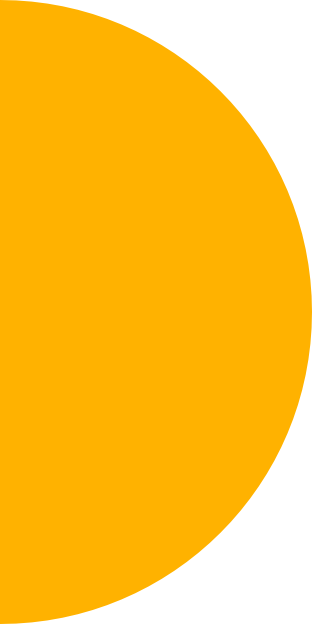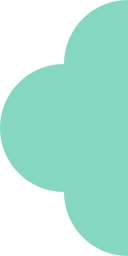Important TikTok Algorithms To Power Content Discovery
Ever wondered how you end up scrolling videos after videos on TikTok for hours without realizing it?
What makes the platform so addictive?
TikTok's super-intelligent algorithm is behind this phenomenon.
It's designed to gather user behavior through app interactions and build a recommendation system that keeps them engaged, hooked to the app.
If you're using TikTok for marketing or building a community, you likely want to increase your visibility and show up on the For You page, which is basically a personalized feed of recommended videos.
One way to do this is by understanding how the TikTok algorithm works and using that knowledge to benefit you.
But decoding TikTok’s recommendation system is no easy task. Multiple contributing factors play into shaping the For You page and change from time to time.
That’s why we’ve decided to help you understand how TikTok decides which videos to recommend so you can use this knowledge to organically boost content discovery and views.
What is TikTok’s Algorithm?
The TikTok algorithm is a recommendation system that personalizes videos on each user's For You page. That means no two users will have the same recommendation system.
The type of videos that appear may change over time based on the user's ongoing interactions with content on the app and the information included in the videos themselves.
TikTok also makes educated guesses based on user behavior to introduce new content, categories, and creators.
By understanding the factors that influence the algorithm, you can increase the chances of being recommended, and gain more views and followers.
How Does TikTok’s Algorithm Work?
Understanding how the TikTok algorithm works can be helpful for creators looking to gain a better idea of what kind of content is likely to be recommended and use this information to their advantage.
The beauty of TikTok is that there is no one-size-fits-all feed – while some users may come across the same popular videos, each person's feed is unique and tailored to their specific interests.
Here are some critical “signals” that help to decide if your content will be recommended in the app:
Signal #1: User Interactions
TikTok is designed to tailor user experience and further improve suggestions by collecting and analyzing user behavior.
When new members join TikTok, they’re asked to select categories that interest them, such as food or travel. It helps TikTok create an initial feed for users and provide personalized recommendations based on their preferences while improving content suggestions based on ongoing interactions.
If a user does not choose any categories, TikTok provides them with a general feed of popular videos to get things started. Then it analyzes their interactions. The user's first likes, comments, and replays are crucial as they’ll train the system to learn more about their preferences and create a feed that matches their interests.
Signal #2: Video Information
TikTok uses information about the video itself, such as its content, captions, completion rate—whether viewers are watching videos until the end, hashtags, effects, and sounds, to determine whether it will rank in the feed.
The TikTok recommendation system is designed with safety in mind. Videos that contain graphic medical procedures or consumption of regulated goods may not be eligible for recommendation.
Additionally, newly uploaded videos and videos that are under review, as well as spam content and videos meant to artificially increase traffic may also not be eligible for recommendation in users' feeds.
Signal #3: User Interests
The For You feed is not only influenced by engagement with the content, but also by other actions users take on the platform.
Every account they follow, trending topics they explore, type of content they create, share, skip, and add to favorites all help to fine-tune what they see.
According to TikTok, content suggestions will also be influenced when users report videos that violate rules and hide videos of specific creators or made with a particular sound.
Signal #4: Device and Account Settings
TikTok considers various device and account settings to optimize its performance for each user. These include country information, device type, and language preferences.
While these settings are used by the algorithm, they’re not as heavily weighted as other factors such as video completion rate, which is seen as a strong indicator of interest.
How to Use TikTok’s Algorithm in Your Favor
Now that we’ve exposed TikTok’s algorithms and you know what kind of information is used to curate the For You page, here’s something more interesting.
TikTok is eager to recommend new creators and categories in order to diversify the feed and break homogeneity.
The best part yet? Follower count rarely matters in this case.
The number of followers doesn’t influence or hinder a creator’s ability to make it to the #ForYou page.
This means small and emerging creators can get millions of views too!
Here are five tips to turn TikTok’s algorithm in your favor:
1. Use the Right Hashtags
Hashtags are one of the signals used by the TikTok algorithm to filter and rank content. Essentially, they help the app understand the content of your videos and how to categorize them.
If you want TikTok to show your videos to your target audience, be sure to use popular, trending, and relevant hashtags for your brand. Trending hashtags can not only help with content creation but also increase your content's visibility
There are two ways to create a TikTok hashtags list - do it manually or use Hashtag Expert.
For manual list creation you can try the following things, but be sure to refresh the list from time to time.
- Explore trending hashtags inside Discover.
- Study individual For You page videos and note down associated hashtags.
- Use the search option to find content and hashtags from your niche and category.
Now if you value your time, we recommend using the Hashtag Expert tool to find relevant TikTok hashtags you can just copy and paste.
Hashtag Expert helps you generate and find trending TikTok hashtags from your category, which you can use to boost content views organically.
Open the app (new users can download here) → choose TikTok from the list of social media platforms → generate a new list or explore the trending hashtags.

Image: Trending tab
2. Choose the Length of Videos Wisely
Although TikTok now allows 10-minutes long videos, as an emerging creator hoping to go viral on TikTok, you may want to play safe and experiment more with shorter videos than longer ones. Shorter videos might have a higher chance of getting seen until the end.
We’ve learned that TikTok values video completion rate. Therefore, whether users finish watching your video or skip midway is vital in determining if your content will be recommended in the For You.
According to a survey, approximately 50% of TikTok users reported that videos longer than one minute were "stressful." Additionally, one in four of the app's most successful videos fall within the range of 21-34 seconds.
That said, don’t let this stop you from creating long-form videos because certain content categories demand longer videos, such as tutorials.
A 20-second cooking lesson might not be helpful for your audience and it’s understandable that you’ll need extra time to explain and show the steps to your viewers.
The best way to know what works with your audience is to experience different types of videos of varying length and analyze the data.
3. Make the First 2 Seconds Count
The first few seconds of your video are crucial for engaging viewers and keeping them interested.
Brainstorm ideas and create a killer hook that will grab their attention right away, and show them the value of your content so they will want to watch the rest of the video.
Avoid slow introductions that could cause viewers to lose interest and skip to the next video.
4. Find and Use Trending Sounds
The audio track you choose for your videos can have a big impact on their discoverability because TikTok is heavily focused on audio, with songs and sounds often becoming viral.
One of the unique features of the popular social media platform is that users can search for videos using audio. The TikTok algorithm takes a note when someone searches videos through audio and uses signals from user interactions to recommend videos with similar audio tracks.
This means that using trending songs and sounds can increase visibility of your content on the platform.
Here’s how you can find viral and trending sounds on the app:
- Open the app and go to the search function at the top of the screen.
- Search for keywords such as "viral sounds" or “trending sounds.”
- Once the results are loaded, switch to the Sounds tab to see a list of popular sounds and the number of times they've been used in TikTok videos.
- In addition, you can go to the Hashtags tab to check popular hashtags related to sounds and use that.
5. Use Text Overlays
TikTok recommends adding text overlays to highlight key points and benefits to make the content more useful. According to TikTok, text overlay can be used to provide visual guidance to viewers which in return, can increase engagement on the platform.
Text overlays can help users know about the content or topic of the videos even when their mobile is on mute, so they can continue reading as they watch the video. Now imagine, if they’re in a place where they can’t play the sound and your video doesn’t have text overlays, they’ll simply skip the video. And you don’t want that to happen.
The bottomline…
It is clear that the TikTok's algorithm plays a crucial role in determining the visibility of videos on the platform and that it thrives on user engagement.
By taking into account factors like user interactions, hashtags, sounds, and other tips we’ve shared above, your content will have a high chance to drive engagement and be favored by TikTok’s algorithm and recommended by the app.
Try Hashtag Expert for Free!
Get tips and tricks for growing your social media and leveraging the power of hashtags straight to your inbox. Zero spam. We promise.