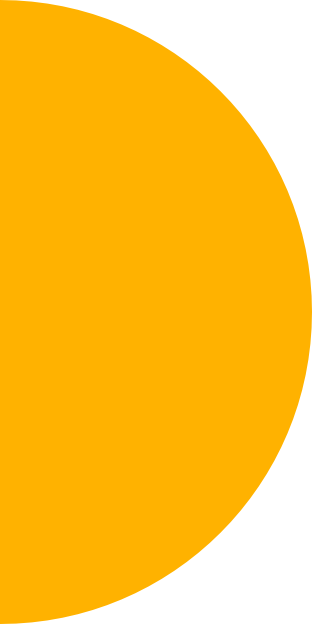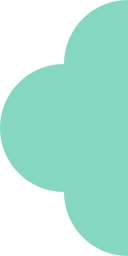The Profile Tab and How it Helps You
On the Hashtag Expert app, you’ll notice the 'Profile' tab at the bottom panel, next to the 'Generate' tab. Consider this your home base or personal workspace.
Every hashtag group you created, favorited, and saved to Collections can be found here.
Pro Tip: Connect your Facebook/Instagram Business or Creator account with our app for customized hashtag suggestions and more advanced performance metrics so you can get more views, likes and follows.

If you tap Generated, you’ll notice the following segments:
- Hashtags: Any hashtag group you generate, edit, or handpick will be here. The number is the sum of hashtag groups you created.
- Copies: It tells you how many times the hashtags you created were copied by other community members.
- Favorites: Favorites tab shows how many times your hashtag groups were favorited by our community members.
- IG Views: This one is a bit interesting. You’ll notice in the Trending tab that some users have their Instagram username attached to their hashtag groups. You can enable this by going to Settings > Edit Profile and adding your Instagram username. IG Views is the number of times that people have tapped your username on your hashtag group and thus viewed your Instagram profile. The point is you can get credit for creating useful groups of hashtags.
Next is the 'Collections' tab.
Collections allow you to sort and save your favorite hashtags so you can easily find them here on Profile.

To learn more about Collections, read this guide.
Next we're gling to discuss the Settings.
See the gear button at the top right?
.jpg)
if you want to make changes to your account, select categories/industries, delete your account, check membership info, or contact the customer support, you can do it from here.

For example, if you want to choose multiple categories or make changes to your selection after signing up, tap the gear button, then tap Profile, next click Categories as you see here.
.jpg)
If you're exploring the app features, we recommend the Hashtag Expert guide to get you started.
Try Hashtag Expert for Free!
Get tips and tricks for growing your social media and leveraging the power of hashtags straight to your inbox. Zero spam. We promise.